ClassFlow
ClassFlow streamlines classroom management, enhancing lesson delivery and student engagement. Control devices, track participation, and foster communication—all from one intuitive console.
Learn moreClassFlow websiteClassFlow streamlines classroom management, enhancing lesson delivery and student engagement. Control devices, track participation, and foster communication—all from one intuitive console.
Learn moreClassFlow website
No reviews yet
NetSupport classroom.cloud empowers teachers to manage devices, streamline lessons, and boost student engagement, all from a single console for efficient, distraction-free learning.

No reviews yet
TeacherKit streamlines classroom management, enabling teachers to control devices, engage students, and enhance learning with real-time insights, seamless communication, and automated workflows.

No reviews yet
Seesaw empowers teachers to manage classroom devices seamlessly, enhance student engagement, and streamline lessons, minimizing disruptions while maximizing instructional time.

No reviews yet
Wayground simplifies classroom management, empowering teachers to engage students, control devices, and streamline lessons—all from one intuitive console for a focused learning environment.

No reviews yet
AB Tutor empowers teachers to manage classrooms seamlessly, keeping students focused with real-time screen control, interactive lessons, and streamlined communication—all in one intuitive platform.
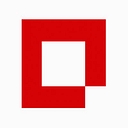
No reviews yet
Faronics Insight empowers teachers to manage classrooms effectively, keeping students focused and engaged with real-time control, seamless lesson delivery, and insightful analytics.

No reviews yet
ClassIn streamlines classroom management, enabling teachers to control devices, engage students, and enhance learning with real-time tools for focus, interaction, and performance tracking.

No reviews yet
iDoceo streamlines classroom management, enabling teachers to control devices, engage students, and enhance learning efficiency—all from one intuitive platform.

No reviews yet
Edpuzzle streamlines classroom management, enabling teachers to engage students effectively, monitor devices, and enhance learning with real-time feedback and integrated tools.

No reviews yet
Transform classroom management with Pear Deck. Control devices, engage students, and streamline lessons—all from one console, ensuring focused learning and seamless communication.

No reviews yet
Classtime empowers teachers with seamless classroom management, ensuring focused learning through real-time screen control, instant assessments, and streamlined communication—all in one platform.

No reviews yet
ClassFlow streamlines classroom management, enhancing lesson delivery and student engagement. Control devices, track participation, and foster communication—all from one intuitive console.
Keeping a class focused, on task, and engaged is challenging when teachers must juggle attendance, behavior, device use, materials, and quick assessments—all while delivering instruction. Classroom management software centralizes these daily workflows so teachers can guide learning with less friction. From directing student devices to the right page, launching formative checks in seconds, and monitoring activity to reducing distractions, these tools streamline the routines that consume valuable teaching time. They also provide visibility for teachers and administrators with real-time insights into participation, behavior, and progress. Whether you’re running a 1:1 device program, blended learning, or traditional instruction, classroom management apps help create a safe, efficient, and consistent environment so more minutes become meaningful learning.
It’s a teacher-facing platform that streamlines daily classroom routines—like attendance, directing devices, sharing materials, checking understanding, and reinforcing expectations—so instruction runs smoothly and students stay on task.
K–12 teachers and instructional aides use them during lessons; department heads and administrators review engagement and behavior trends; families may receive summaries where schools choose to share progress and conduct updates.
An LMS manages courses, assignments, and grades; virtual classroom software powers live online sessions. Classroom management software focuses on in-the-moment teaching flow—device control, quick checks, behavior cues, and transitions—whether learning is in-person, blended, or 1:1.
Rostering from your SIS, simple device orchestration, quick assessment tools, behavior notes, clear dashboards, and strong integrations. Also ensure accessibility options and support for your device mix (Chromebooks, iPads, Windows, etc.).
Yes. Many platforms support remote sessions by pushing links, monitoring engagement signals, launching quick checks, and limiting distractions even when students are at home—subject to the school’s device and privacy policies.
Choose solutions with role-based access, data minimization, encryption, audit logs, and clear data retention policies. Align settings with school policies and regulations (e.g., FERPA/GDPR contexts), and communicate transparently with families about how data is used.