Document Capture & OCR for SMBs, Startups, and Freelancers
2 Document Capture & OCR Software Available
Filters
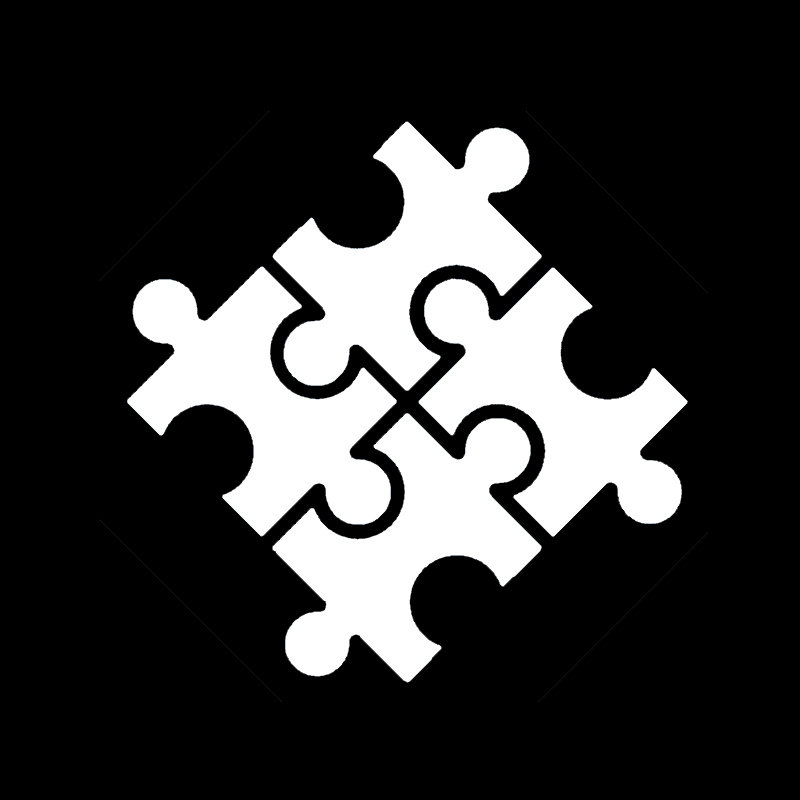
No reviews yet
Entry Pricing: $25
The Circuit Library You Can Build with

No reviews yet
FixMyPDF: Your free, secure PDF solution with 50+ in-browser tools for merging, converting, editing, and protecting documents—all while keeping your files private and never uploaded.
What are Document Capture & OCR?
Processing large volumes of paper documents and unstructured data is a challenge for any organization. Document capture software addresses this by digitizing paper files and automatically extracting key information using optical character recognition (OCR). It serves as a scanning and data extraction platform—essentially an automated text recognition app at enterprise scale—that turns scanned contracts, invoices, forms, and records into structured, searchable digital content. By eliminating manual data entry, these solutions accelerate workflows and reduce errors. They can capture both printed and handwritten text with high accuracy, then route the digitized data into business systems or archives. From finance and legal to healthcare and government, almost every industry benefits from an OCR tool that improves efficiency, accuracy, and access to information at scale.
- Optical & intelligent character recognition (OCR/ICR): Converts printed text and even handwriting into machine-readable text.
- High-volume scanning & batch processing: Ingests large batches of documents via scanners or digital upload for efficient processing.
- Automatic data extraction & indexing: Pulls out key fields (e.g., names, dates, totals) and indexes documents for easy search and retrieval.
- Document classification & routing: Automatically categorizes documents by type and sends them to the right folder, workflow, or department.
- Integration with business systems: Exports captured data and documents to other software (ERP, CRM, content management) via APIs or connectors.
- Multi-language support: Recognizes text in multiple languages and handles various document formats (PDFs, images, etc.).
Frequently Asked Questions
How does OCR work?
OCR (Optical Character Recognition) works by analyzing a scanned document or image to identify characters and words. The software scans the patterns of light and dark (or colors) to detect letters, numbers, and symbols. Modern OCR uses advanced algorithms and machine learning to improve accuracy, even with different fonts or slight imperfections. Once the text is recognized, the OCR engine converts it into digital text that a computer can edit or search. In more advanced OCR tools, the system may also preserve the layout of the document and highlight zones like tables or headings, closely mimicking the original format.
What types of documents can be processed?
These platforms can process a wide range of document types. Anything that can be scanned or photographed—such as invoices, receipts, contracts, forms, letters, and ID documents—can typically be handled by document capture software. From a single receipt snapped with a mobile text recognition app to a stack of multi-page contracts loaded into an enterprise OCR platform, modern systems can handle both small-scale and high-volume document capture. Both printed documents and, in many cases, cursive or printed handwriting can be recognized. The software often supports common file formats like PDFs, JPEG or PNG images, and TIFF scans, making it versatile for various capture scenarios.
What’s the difference between simple OCR and intelligent data capture?
Simple OCR refers to basic text recognition—it converts an entire document into plain text or a searchable PDF without understanding the content. Intelligent data capture goes a step further by interpreting and extracting specific information from the document. While simple OCR might give you a page of text, an intelligent capture system can identify key fields (such as invoice numbers, names, or dates), classify the document type (invoice, contract, form, etc.), and even validate or format data. In short, simple OCR makes documents readable by computers, whereas intelligent data capture makes the extracted data immediately usable by understanding context and intent, often using AI to improve accuracy on varying layouts.
Can these tools integrate with other business systems?
Yes. Most document capture and OCR tools are designed to work within a larger ecosystem of business software. They often provide integrations or APIs that allow extracted data and scanned documents to flow into systems like document management platforms, databases, ERP or CRM software, and workflow management tools. For example, after using OCR to extract details from an invoice, the software might automatically send those data points into an accounting system. Integration capabilities ensure that the digitized information doesn’t remain siloed; instead, it seamlessly updates the applications that your organization already uses, improving overall process efficiency.
Is OCR accurate enough for critical data extraction?
Modern OCR engines are highly accurate on clean, high-quality documents—often achieving 95%+ accuracy for typed text. This makes them suitable for many critical data extraction tasks. A reliable OCR tool will flag low-confidence characters or sections, allowing for human review when needed. For extremely important data (like legal contracts or financial data), many organizations implement a verification step to double-check OCR results. Handwritten text and poor-quality scans are more prone to errors, but intelligent capture solutions use context and machine learning to improve recognition in those cases. Overall, with the right software and quality input, OCR is considered accurate enough for most business needs and significantly speeds up data processing while maintaining accuracy through validation where necessary.