Trip Roulette
Trip Roulette cures travel indecision for adventurous explorers. Spin the globe and our AI instantly generates an inspiring snapshot for a random destination: custom image, top attractions, and more.
Learn moreTrip RouletteTrip Roulette cures travel indecision for adventurous explorers. Spin the globe and our AI instantly generates an inspiring snapshot for a random destination: custom image, top attractions, and more.
Learn moreTrip RouletteSeamUI.com is a professional AI image generation interface designed for creators and marketers who need a more powerful, streamlined workflow
Learn moreSeamUI - Professional AI Image generation UI
No reviews yet
Transform ideas into stunning visuals in minutes with Imagine.art. Leverage AI-driven image generation for scalable, on-brand assets—enhancing creativity while ensuring quality and safety.

No reviews yet
Entry Pricing: Free
Transform prompts into stunning, production-quality visuals with Illustroke. Speed up creative cycles, maintain brand integrity, and collaborate seamlessly—all at scale.

No reviews yet
Unlock rapid, quality image creation with getimg.ai. Transform prompts into stunning visuals at scale, streamline workflows, and stay on-brand with advanced controls and collaboration features.

No reviews yet
ArtSmart.ai transforms prompts into high-quality visuals in minutes, enhancing creativity with AI-driven image generation, batch processing, and seamless integration for teams.

No reviews yet
Entry Pricing: $11
Artspace AI empowers artists with intuitive tools for high-quality generative art, offering style transfer, royalty-free exports, and a vibrant marketplace, all backed by community-driven updates.

No reviews yet
Entry Pricing: $14
Generate game-ready 3D assets from text or images, then texture, remesh, and export.

No reviews yet
Transform ideas into stunning visuals in minutes with Dream by WOMBO. Effortlessly generate custom images, enhance branding, and streamline collaboration for creative teams.

No reviews yet
Entry Pricing: Free
Transform prompts into stunning visuals at scale with starryai. Harness advanced AI for quick, high-quality image generation, ensuring brand safety and streamlined collaboration.

No reviews yet
Entry Pricing: Free
Transform prompts into stunning visuals with Ideogram. Generate production-quality images rapidly, collaborate seamlessly, and maintain brand integrity—all while cutting creative cycles from weeks to days.

No reviews yet
Entry Pricing: Free
Transform ideas into high-quality visuals in minutes with Leonardo.ai. Enjoy fine control, batch processing, and seamless integration to streamline your creative workflow.

No reviews yet
Transform prompts into stunning visuals with DeepAI Image Generator. Achieve production-quality imagery quickly, with fine-tuned control, batch processing, and seamless integration for your team.

No reviews yet
Entry Pricing: Free
Transform prompts into stunning visuals with Picsart AI Image Generator. Create, refine, and scale images effortlessly while maintaining brand integrity and collaboration.

No reviews yet
Entry Pricing: Free
Transform prompts into high-quality visuals in minutes with Fotor AI Art Generator. Enjoy fine control, batch processing, and seamless integration for faster, on-brand creative workflows.

No reviews yet
Transform prompts into stunning visuals with Craiyon's AI-driven platform. Streamline creative workflows, explore variations, and ensure brand safety—all in minutes.

No reviews yet
Transform prompts into stunning visuals with Stablecog's AI image generation. Achieve production-quality art quickly, streamline collaboration, and maintain brand integrity—all at scale.

No reviews yet
Entry Pricing: Free
Transform ideas into stunning visuals in minutes with DreamUp by DeviantArt. Enjoy fine-grained control, batch processing, and brand safety features for efficient, on-brand image creation.

No reviews yet
Transform ideas into stunning visuals in minutes with Photo AI (personalized). Generate, refine, and collaborate on high-quality images effortlessly while maintaining brand integrity.
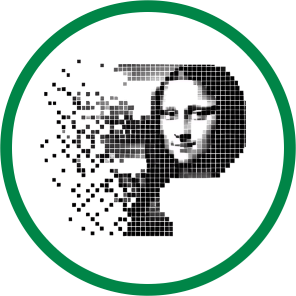
No reviews yet
Entry Pricing: $4.99
Revitalize your photos with Pinin's AI restoration. Achieve superior results in deblurring, colorization, and enhancement—your first restoration is free, no credit card needed!

No reviews yet
Transform any image into beautiful string art patterns with our free online generator. Create stunning thread art designs and nail art patterns instantly. No registration required - start now!

No reviews yet
Entry Pricing: $4.99
Turn Ideas into Engaging Content with AI
No reviews yet
Transform photos to pixel art instantly. Free AI pixel art generator & converter. Create 8-bit sprites from images or text. No signup required.

No reviews yet
Entry Pricing: $1.99
Turn any photo or idea into printable coloring pages in seconds with our powerful AI. Free trial available, unlimited styles, instant download.
No reviews yet
Entry Pricing: $9
Generate studio‑quality marketing banners in seconds. AI Banner creates on‑brand, high‑converting ad creatives for web, social, and display—no design skills required.
Creating high-quality visuals on tight timelines can strain budgets and teams. AI image generation tools (also called an AI image app, AI image software, or AI image tool) use generative models to turn text prompts or reference images into finished artwork, product visuals, and marketing assets in minutes. Designers, marketers, e-commerce teams, and content creators use these platforms to prototype concepts, produce social graphics, test ad variations, and localize imagery at scale—without starting from a blank canvas. Beyond creation, modern tools offer editing features to refine outputs, match brand style, and prepare files for production. The result is faster creative cycles, lower cost per asset, and a broader range of visual options for campaigns, presentations, and product pages.
They are applications that use generative AI to create or edit images from text prompts or source files. An AI image tool can produce product shots, concept art, social graphics, and more—then refine results with masks, styles, and adjustments.
Designers and marketers for campaign assets, e-commerce teams for product imagery and lifestyle scenes, publishers for illustrations, and creators or educators for thumbnails, slides, and demos. Developers also use APIs to automate creative production at scale.
Photo-realistic scenes, studio-style product shots, illustrations, icons, posters, storyboards, and background plates. Many tools also handle brand-consistent graphics and multi-locale variants for ads or storefronts.
Yes. With inpainting/outpainting and masking, you can remove objects, change backgrounds, fix imperfections, and extend canvas size. Image-to-image lets you restyle photos while keeping structure and lighting cues.
Use clear prompts, reference images, and parameters like guidance scale, seed, aspect ratio, and steps. Save successful prompts as templates, and leverage upscaling/denoise passes to improve sharpness and realism.
Check each platform’s license and usage terms. Maintain brand safety with content filters, avoid restricted subjects, and disclose AI use when policies require. For people or trademarks, ensure permissions and follow your legal guidelines.